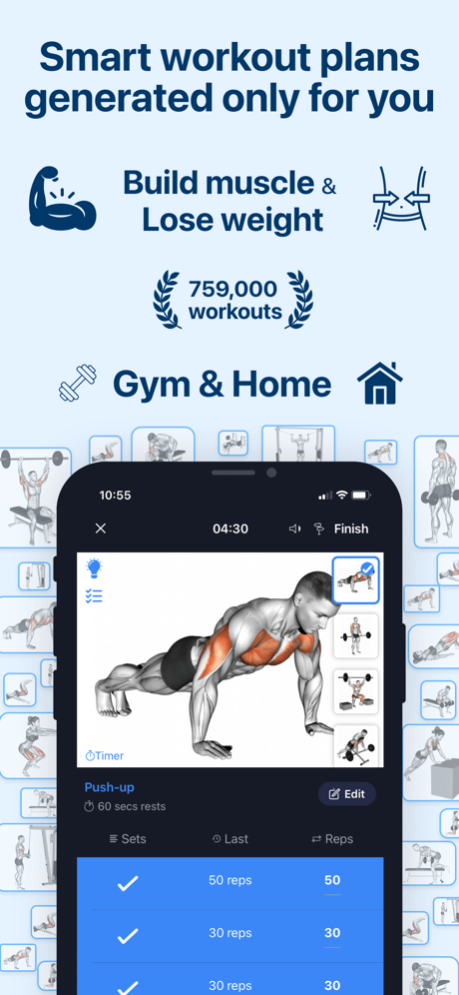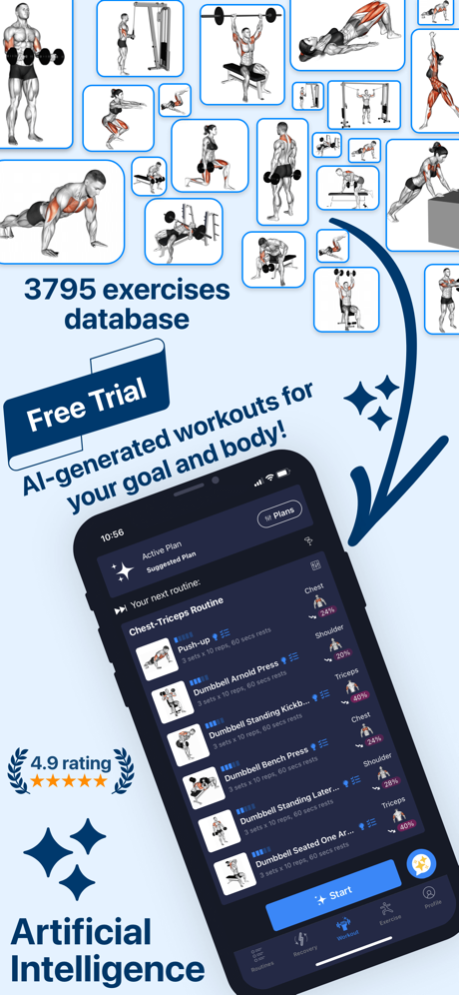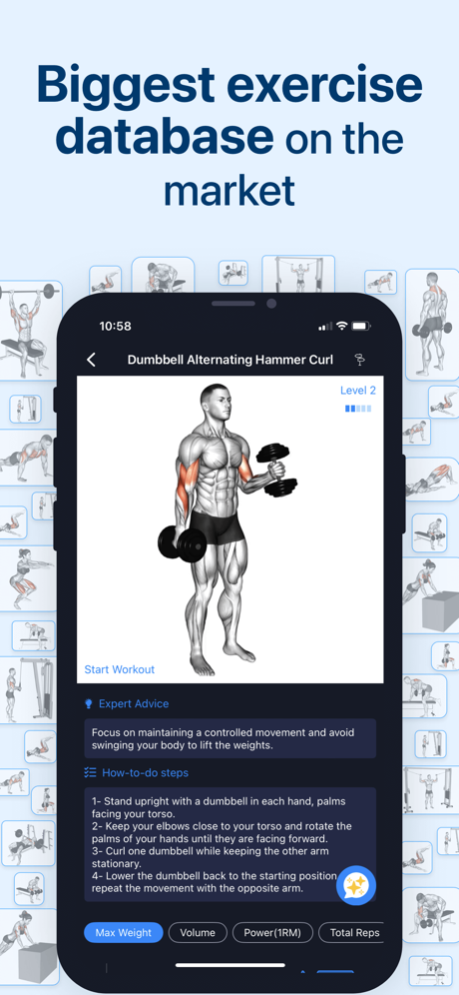Workout AI: Gym & Home Planner 16.0
Free Version
Publisher Description
WorkoutAI has AI-Powered workouts for effective muscle building and weight loss. Tailored for both home workouts and gym training, our app offers personalized fitness plans, focusing on strength training and bodyweight exercises. Our app uses FitAI artificial intelligence to create smart workout routines.
WorkoutAI is also an AI personal trainer for building muscle and losing weight at home. We have workouts for men and women to get a six-pack, build biceps, triceps, shoulder or any muscle. We also have cardio exercises for women and men to lose weight. You can lose weight at home with our no equipment bodyweight workouts. Our app uses FitAI artificial intelligence to prepare workout plans.
WorkoutAI has 3700+ exercises, including dumbbell and bodyweight home exercises. We have exercises for chest, biceps, abs, shoulder, quadriceps, triceps, glutes, hamstring, lats, forearms, traps, calves. Our most popular exercises are push-ups, pull-ups, squats, lunges, planks, burpees, sit-ups, crunches, leg raises.
WorkoutAI can be your personal fitness coach which gives you a personal workout plan and daily workouts. You can lose weight at home, build muscle at home, and do all workouts with no equipment at home. Our workout tracker and gym log helps you build muscle or lose weight faster. WorkoutAI assistant can respond your all fitness related questions with the help of chatgpt.
WorkoutAI can be used as a workout planner for gym or fitness tracker for home. AI learns from your workout history to help you build muscle fast or lose weight quickly. It recommends cardio and strength exercises for you. You can do HIIT exercises, aerobics and cardio exercises, bodyweight exercises, running/jogging, weight training, and cycling. WorkoutAI has muscle analysis which focus on arms and legs workout. It also has workout reports and top exercises for you.
Subscription information:
- To access pro features, you should have an active subscription. Subscription periods are 1 month, 6 months and 1 year. Subscription renews every month, 6 months or year respectively. Payment will be charged to iTunes Account at confirmation of purchase. Subscription automatically renews unless auto-renew is turned off at least 24-hours before the current period. Account will be charged for renewal within 24-hours prior to the end of the current period.
- You can cancel your subscription via this url: https://support.apple.com/en-us/HT202039
- Privacy Policy: https://futuresoftcompany.com/workoutapp/privacypolicy
- Terms of Use: https://futuresoftcompany.com/workoutapp/termsofservice
Apr 4, 2024
Version 16.0
Hi, we released a new update to solve the bugs in the app. We did some UI/UX improvements. We added some new features. We will actively continue developing this app. Let us know if you have any feature requests, we have a mission to make this app the best workout planner app on the store!
About Workout AI: Gym & Home Planner
Workout AI: Gym & Home Planner is a free app for iOS published in the Health & Nutrition list of apps, part of Home & Hobby.
The company that develops Workout AI: Gym & Home Planner is FUTURE SOFT YAZILIM BILISIM DANISMANLIK HIZMETLERI TICARET ANONIM SIRKETI. The latest version released by its developer is 16.0.
To install Workout AI: Gym & Home Planner on your iOS device, just click the green Continue To App button above to start the installation process. The app is listed on our website since 2024-04-04 and was downloaded 0 times. We have already checked if the download link is safe, however for your own protection we recommend that you scan the downloaded app with your antivirus. Your antivirus may detect the Workout AI: Gym & Home Planner as malware if the download link is broken.
How to install Workout AI: Gym & Home Planner on your iOS device:
- Click on the Continue To App button on our website. This will redirect you to the App Store.
- Once the Workout AI: Gym & Home Planner is shown in the iTunes listing of your iOS device, you can start its download and installation. Tap on the GET button to the right of the app to start downloading it.
- If you are not logged-in the iOS appstore app, you'll be prompted for your your Apple ID and/or password.
- After Workout AI: Gym & Home Planner is downloaded, you'll see an INSTALL button to the right. Tap on it to start the actual installation of the iOS app.
- Once installation is finished you can tap on the OPEN button to start it. Its icon will also be added to your device home screen.